Remote work has become increasingly popular in recent years, as more and more companies allow their employees to work from home. While there are many benefits to remote work, it can also be a challenge to adapt to this new way of working.
Here are a few tips for adapting to remote work:
- Set up a dedicated workspace. One of the most important things you can do to adapt to remote work is to set up a dedicated workspace in your home. This will help you stay focused and productive, and it will also help you create a separation between your work life and your personal life.
- Establish a routine. It’s important to establish a routine when you’re working remotely. This will help you stay on track and avoid feeling overwhelmed. Start your day by getting dressed and making your bed, and then stick to a regular schedule for working, taking breaks, and eating meals.
- Take advantage of communication tools. There are a number of communication tools that can help you stay connected with your team when you’re working remotely. These tools can help you communicate with your team, collaborate on projects, and share files.
- Take breaks. It’s important to take breaks when you’re working remotely. Get up and move around every 20-30 minutes, and take a lunch break away from your computer. This will help you stay focused and avoid burnout.
- Set boundaries. It’s important to set boundaries when you’re working remotely. This means establishing a time to start and end your work day, and making sure that you don’t work during your off-hours. It’s also important to set boundaries with your family and friends, so that they understand when you’re working and when you’re available.
Remote work can be a great way to improve your work-life balance and have more flexibility in your schedule. However, it’s important to adapt to this new way of working in order to be successful. By following these tips, you can make the transition to remote work a smooth one.

Remote work has become increasingly common in recent years, as more and more companies allow their employees to work from home. While there are many benefits to remote work, it can also be a challenge to adapt to this new way of working. One of the biggest challenges is ensuring that your workstation is ergonomically correct.
Ergonomic workstation design is important for a number of reasons. First, it can help reduce the risk of injuries, such as carpal tunnel syndrome and back pain. Second, it can improve your productivity and efficiency. When you’re comfortable and in a good position, you’re more likely to be able to focus and get your work done.
There are a few things you can do to make sure your remote working workstation is ergonomically correct:
- Set up your computer at eye level. Your monitor should be at eye level so that you don’t have to strain your neck to look at it. If you don’t have a monitor stand, you can use books or a stack of magazines to raise it up.
- Adjust your chair. Your chair should be comfortable and supportive. Make sure the height is right so that your feet are flat on the floor and your knees are bent at a 90-degree angle. You should also be able to adjust the back of the chair so that it provides support for your lower back.
- Take breaks. It’s important to take breaks throughout the day when you’re working remotely. Get up and move around every 20-30 minutes, and stretch your muscles. This will help you avoid fatigue and keep your body healthy.
- Use a keyboard and mouse tray. A keyboard and mouse tray can help you keep your keyboard and mouse at the right height. This will help you avoid wrist strain and make it easier to type and use your mouse.
- Get a laptop stand. If you use a laptop, get a laptop stand. This will raise your laptop up to eye level so that you don’t have to strain your neck to look at it. It will also help keep your laptop cool and prevent it from overheating.
By following these tips, you can make sure your remote working workstation is ergonomically correct. This will help you reduce the risk of injuries, improve your productivity, and stay comfortable throughout the day.